
What is “provisioning”?
Every time you provision a Layerform back-end, you’ll upload ajson file containing the name of each layer, its dependencies and contents (Terraform files). The term provisioning refers to the act of uploading the definition file and the Terraform files it refers to.

local back-end (your filesystem) to store the json file with the layer definitions.
The problem with using the local back-end to store layer definitions is that you’re the only one who can use those definitions to create an environment. If you want everyone in your team to be able to use your layer definitions, you must use a remote back-end, like an S3 bucket.
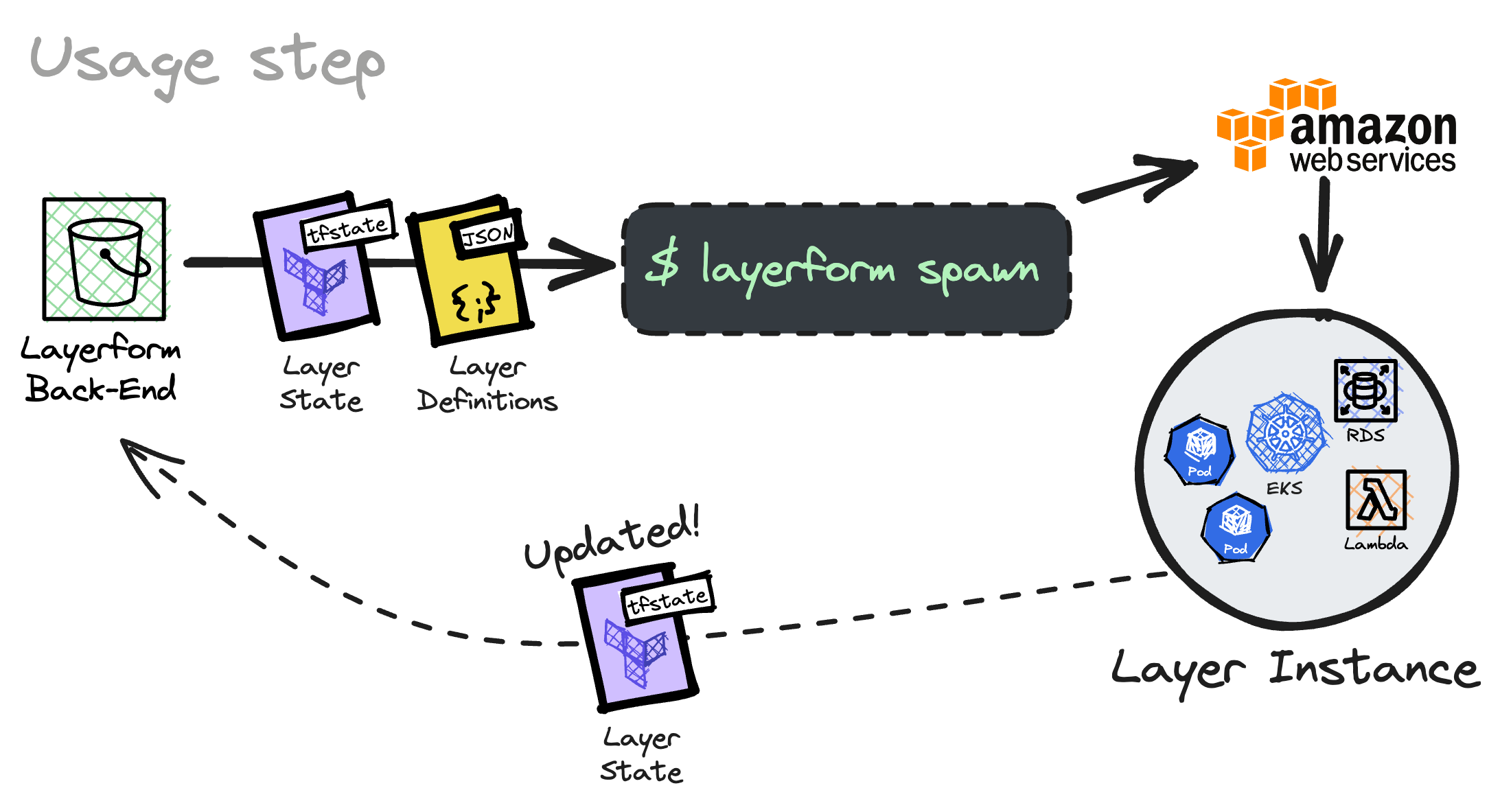
Provisioning an S3 bucket
To define layers, you should create alayers.json file and use the format below.
config.yml file in the ~/.layerform directory.
layerform configure to provision these layers to your S3 bucket.
Once you have configured the layerform provider to use an S3 bucket as back-end, every time you run layerform configure again, you’ll update the layer definitions in the bucket.
Now, whoever uses layerform spawn to create a layer will use definitions within the S3 bucket. That way, you’ll ensure everyone in the team is spawning the latest version of your layers, as long as they have the same config file.
Whenever you update a layer, you can run
layerform configure again to
update the definitions in the cloud’s S3 bucket.
