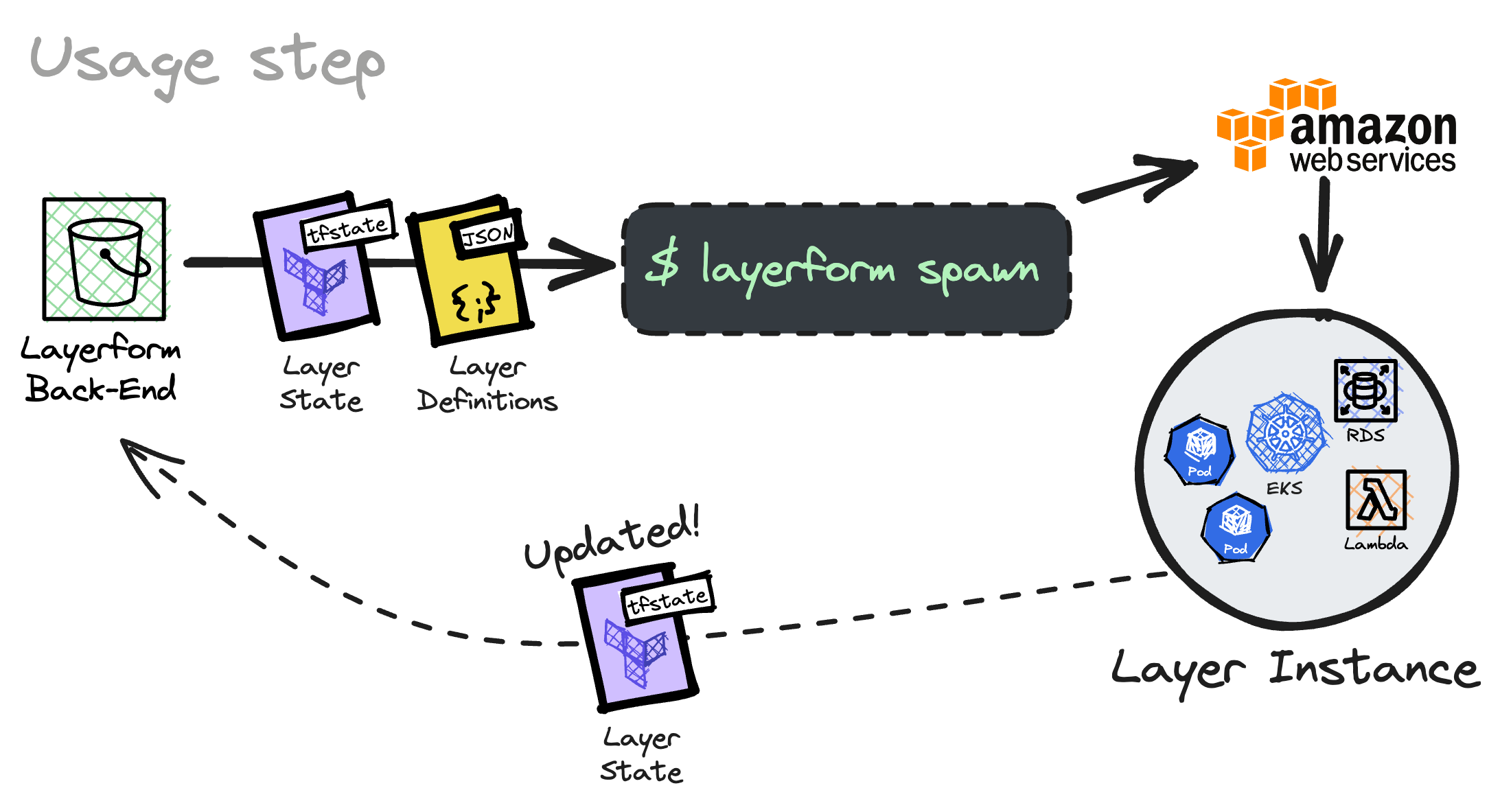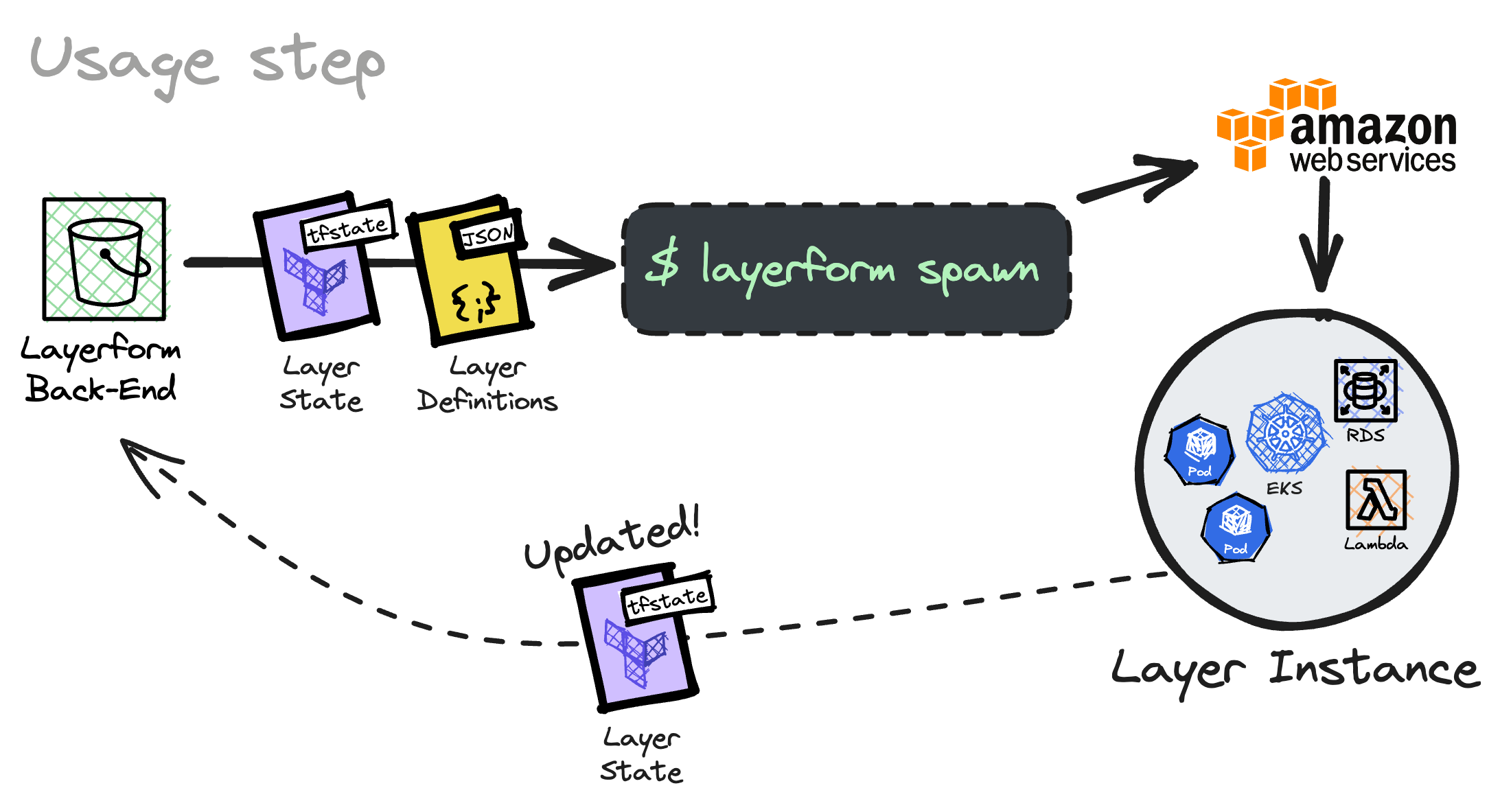A Layerform back-end is where Layerform stores layer definitions and the states for each layer instance.
There are two moments when you interface with a Layerform back-end. The first is when you provision the back-end with layer definitions.
The second is when a Layerform CLI user runs a spawn or kill command. Those commands cause the CLI to fetch layer definitions and the necessary pieces of state. The CLI will also update the state in the back-end when it changes.
Types of back-ends
There are two types of back-ends: local and s3.
The local back-end means you will store state and layer definitions on disk.
The problem with using the local back-end is that other members of the team won’t have access to your layer definitions and their state.
The s3 back-end specifies the S3 bucket into which Layerform will store layer definitions and state.
By using an s3 back-end you enable your whole team to fetch the definitions you provisioned. Additionally, your team can share core pieces of infrastructure because they will have access to shared state in the cloud.
Provisioning (Configuration Step)
To provision a back-end, you must first specify the desired back-end in your config.yml file in the ~/.layerform folder.
currentContext: example-context
contexts:
example-context:
type: s3
bucket: layerform-bucket-example
region: us-east-1
layers.json file. This file has definitions for each layer, as shown below.
{
"layers": [
{
"name": "your_layer_name",
"files": [
"layers/example.tf",
"layers/example/main.tf",
"layers/example/input.tf",
"layers/example/output.tf",
"layers/example/variables.tf"
],
"dependencies": ["base_layer"]
}
]
}
layerform configure to provision these layers to your S3 bucket.
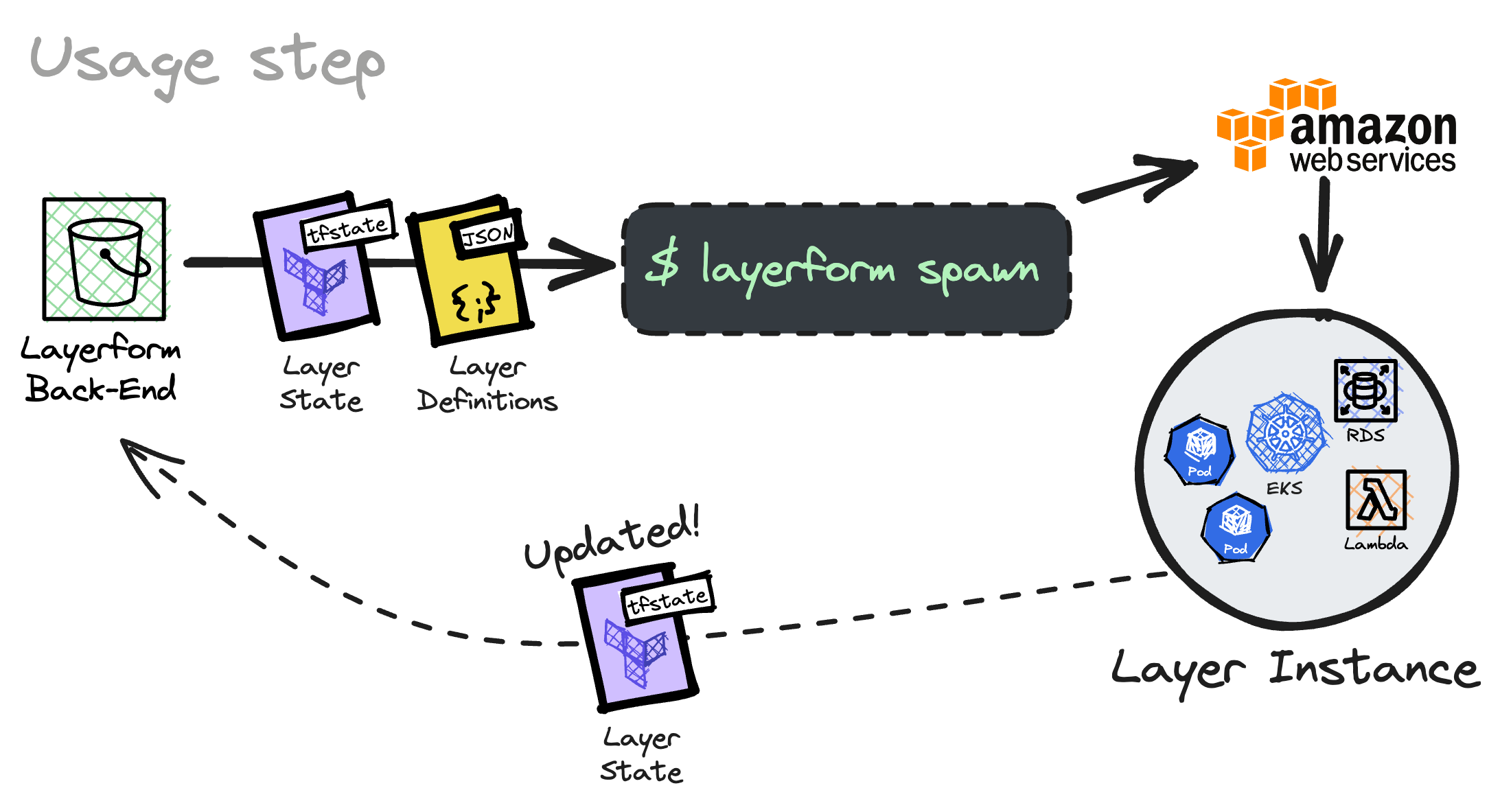
Please create a bucket exclusively for Layerform when using an S3 bucket as a back-end.Layerform should always have its own bucket for storing layer states and definitions. Otherwise, it may overwrite existing files.
Using (Usage Step)
Users directly interface with the back-end when they run layerform spawn and layerform kill.
Those commands cause the Layerform CLI to fetch state and layer definitions from the back-end so it knows which Terraform files to run.
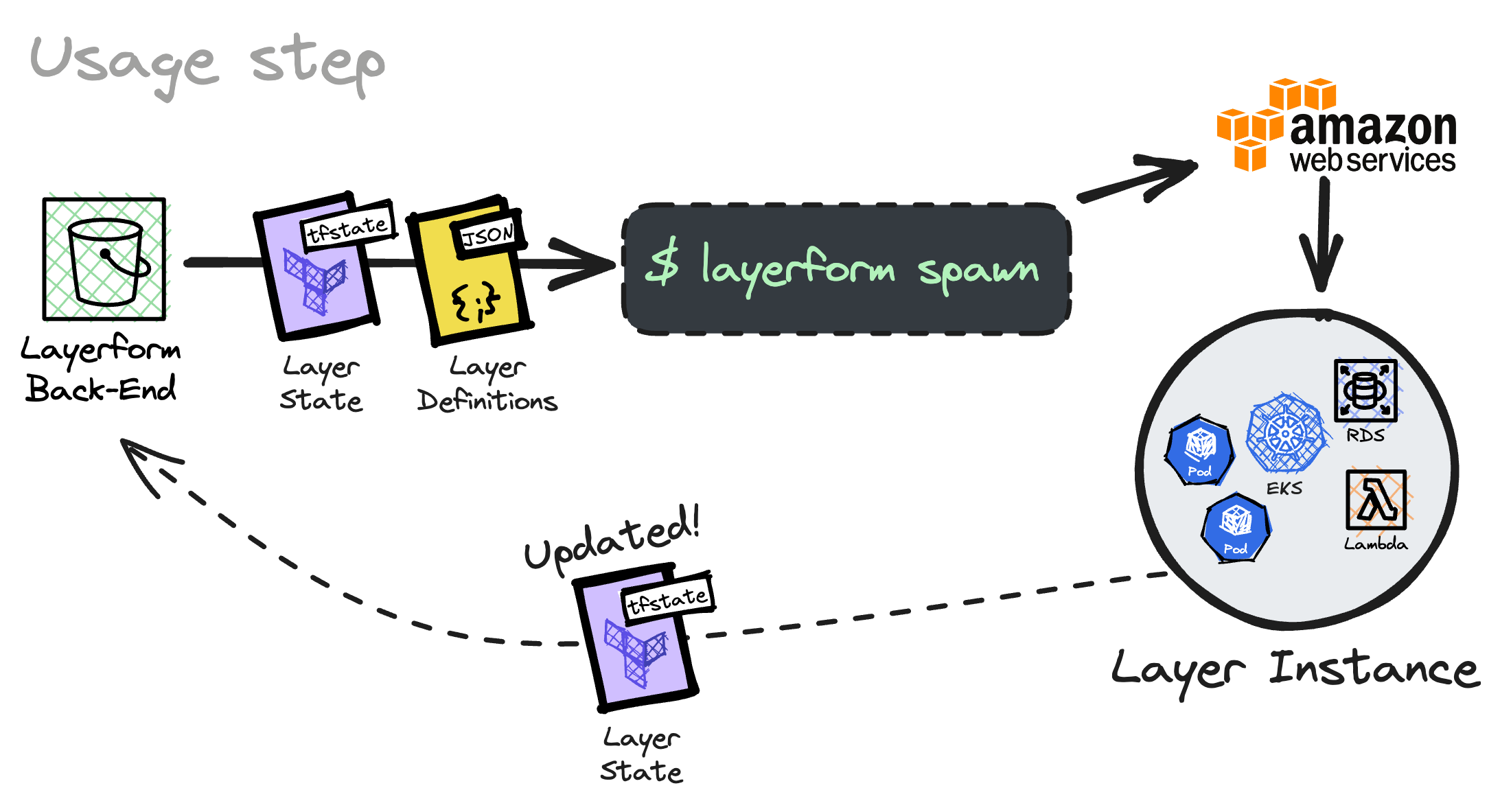 After running the Terraform files necessary to create an instance of the desired layer definition, Layerform will upload the updated layer state to your back-end.
After running the Terraform files necessary to create an instance of the desired layer definition, Layerform will upload the updated layer state to your back-end.
Configuration
To configure your CLI to use a particular back-end, you must remember to update the config.yaml file within ~/.layerform so it pulls and writes data to the correct place.
To use an S3 bucket, you must add a context entry whose type is s3. That entry must specify the bucket’s name under the bucket key.
Then, you should set currentContext to the name of your S3 context, as shown below.
currentContext: remote-context
contexts:
remote-context:
type: s3
bucket: layerform-bucket-example
region: us-east-1
Please create a bucket exclusively for Layerform when using an S3 bucket as a back-end.Layerform should always have its own bucket for storing layer states and definitions. Otherwise, it may overwrite existing files.
Using the local filesystem
To use the local filesystem back-end your context entry must use the type local and specify the directory containing your layer definitions and state.
currentContext: my-local-context
contexts:
my-local-context:
type: local
dir: /Users/someone/project/layerform-backend
remote-context:
type: s3
bucket: layerform-bucket-example
region: us-east-1