
spawn a layer instance. That layer instance is based off of a layer definition previously provisioned to a Layerform back-end.
Once an engineer is done using an environment, they can kill their environment so it stops consuming resources and incurring charges.
Spawning layer instances
To spawn a layer instance you must use thelayerform spawn command. This command takes the name of the layer definition to use, and the ID you want to assign to the new layer instance.
For example, if you want to create an instance of your services layer and assign it an ID of my-dev, you can run layerform spawn services my-dev.
Default underlying layers
By default, whenever you spawn a layer instance which has dependencies, Layerform will look for dependencies whose ID isdefault to use as underlying layers.
If a dependency whose ID is default does not exist, Layerform will create one.
Specifying which underlying layers to use
You can also specify a particular base layer instance to run your new instance on top. For that, you must use the--base flag when running layerform spawn.
This flag takes a list of layer definition names and IDs.
Assume you have a services layer that depends on k8s and sqs layers, for example. In that case, you can tell layerform to use the k8s layer instance whose ID is first by running the command below.
example layer for services on top of the k8s layer instance whose id is first. It will also use the sqs layer instance whose ID is default because an ID was not specified for sqs.
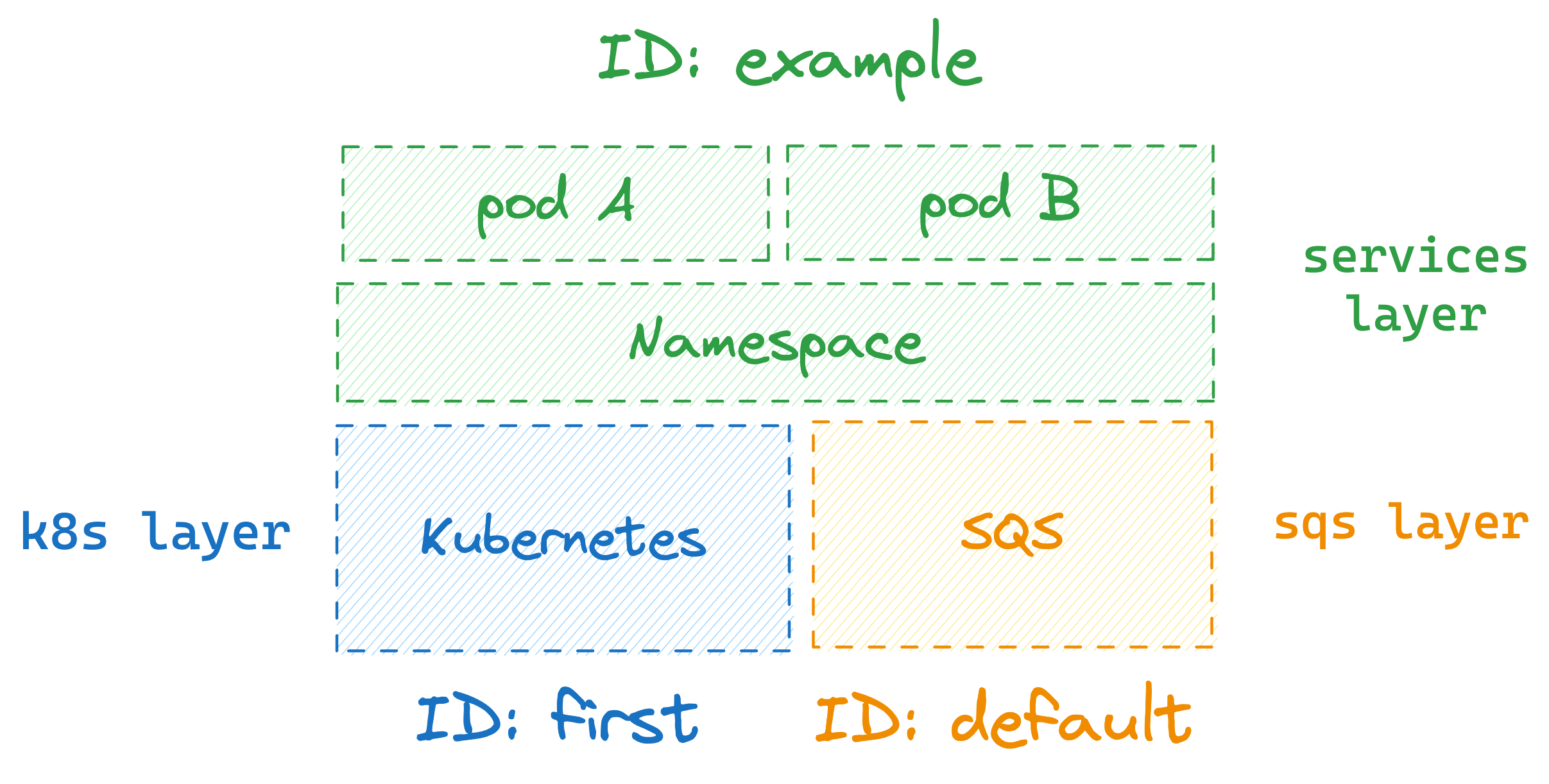
k8s and sqs layers, use k8s=first,sqs=second as an argument to --base, as shown in the command below.
k8s whose ID is first and the instance for sqs whose ID is second.
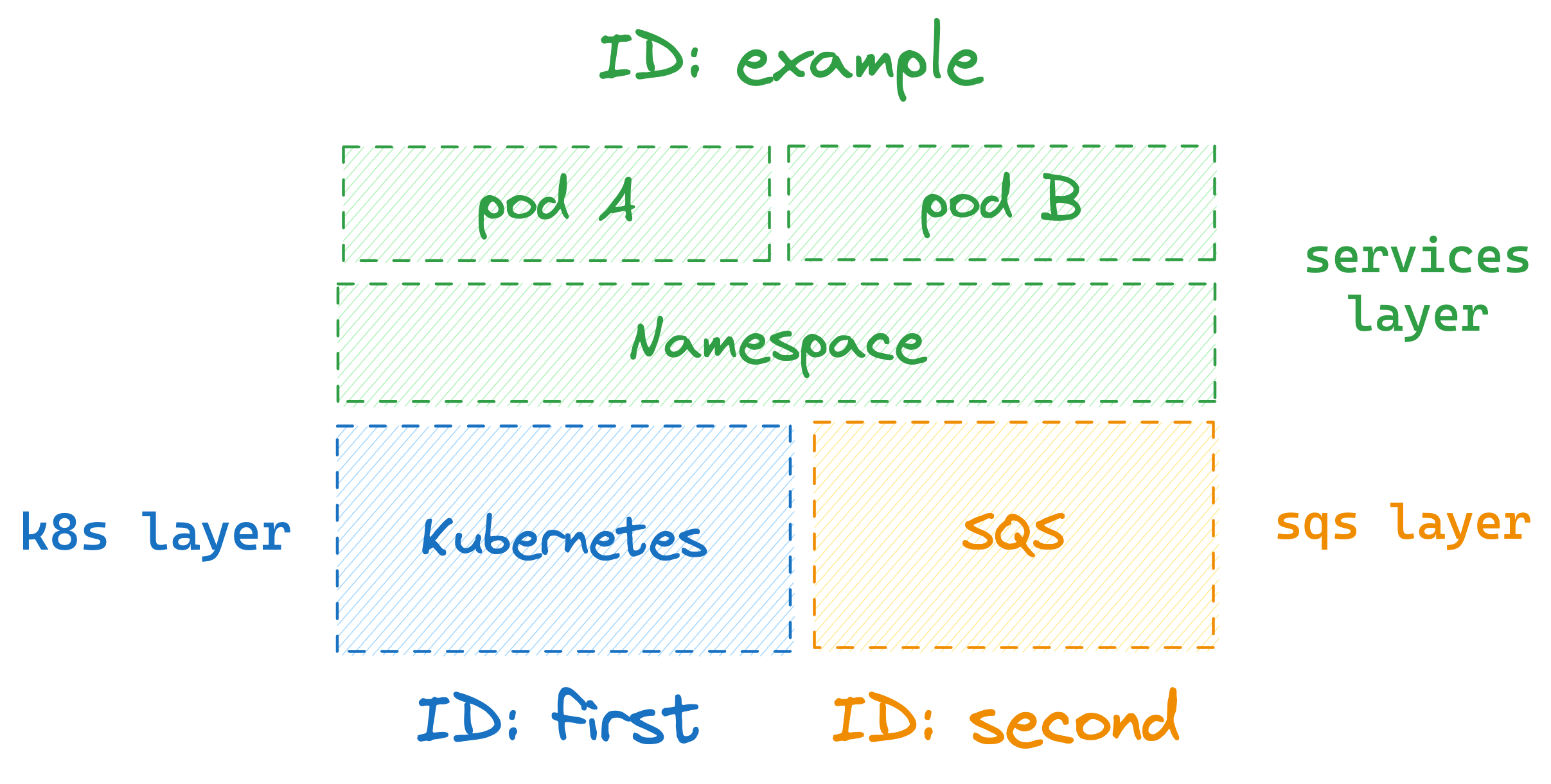
Whenever an underlying layer instance with the specified ID does not exist,
Layerform will create that instance using the ID you specified.
Killing layer instances
To kill a layer instance, you can runlayerform kill followed by a layer definition name and the ID of the layer instance you want to destroy.
Assume you want to destroy an instance of the services layer definition whose ID is my-instance, for example. In that case, you could run layerform kill services my-instance.
Killing layers with dependants
You can’t kill instances which have dependants running on top of them. Assume you have an instance ofservices whose ID is services-example running on top of a base layer whose ID is base-example. In that case, running layerform kill base base-example will cause an error.
The only way to kill the base-example instance of base is to kill the services-example layer first.

