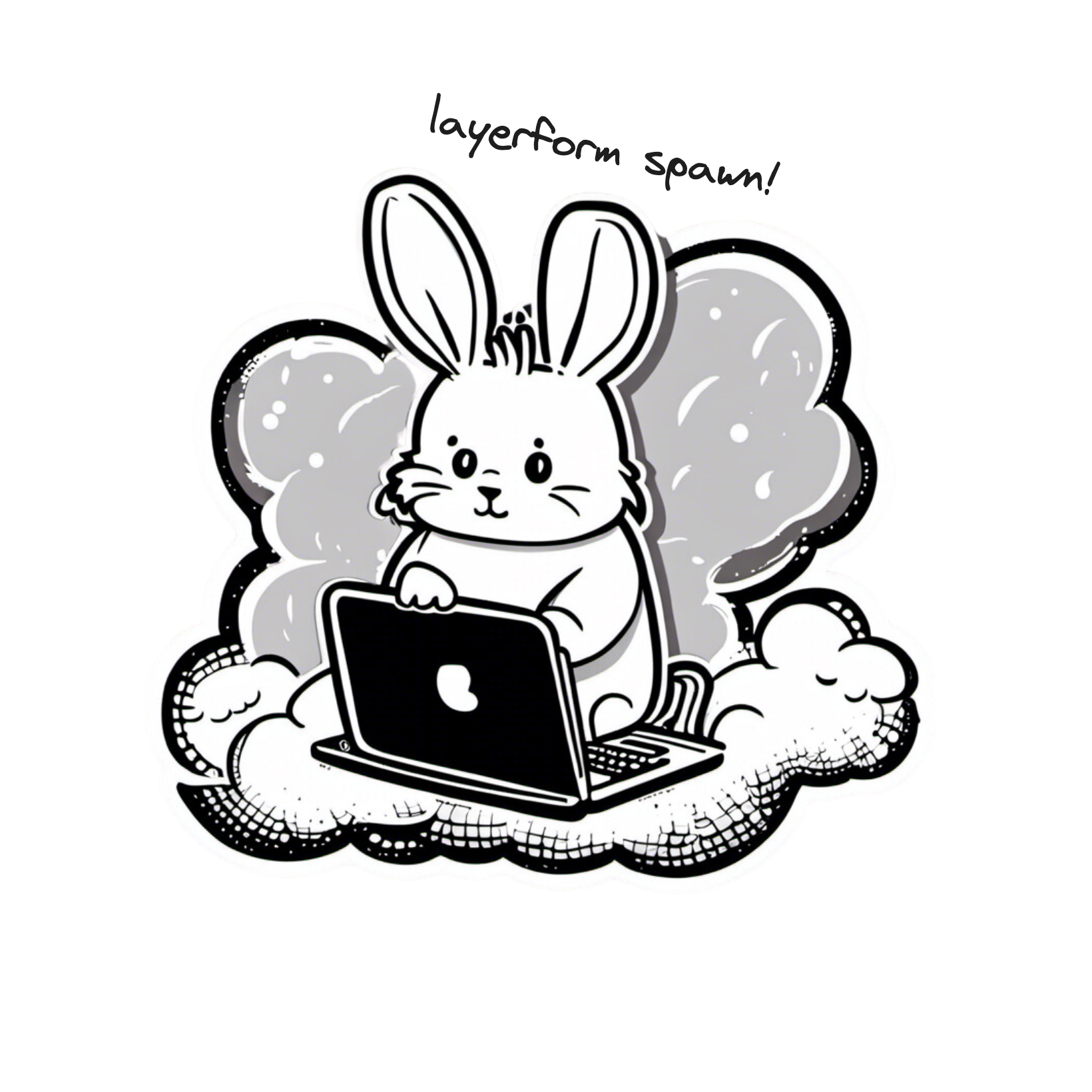
config.yaml file in the .layerform folder within your home folder.
In that config.yaml file you’ll be able to add entries for contexts. Those contexts are the possible Layerform back-ends from which the CLI will pull state and layer definitions.
Each entry has a type and configurations specific to each type of back-end.
For example, to configure an S3 back-end you’d use a configuration similar to the one below.
s3 bucket called layerform-bucket-example. That way, your whole team can work together to create and update layer definitions, and share certain core parts of your infrastructure.
You must configure your desired S3 bucket so that all engineers using
Layerform can read and write to it. Otherwise, they won’t be able to read
state and layer definitions, and won’t be able to update state whenever they
spin up new layer instances.
Configuring a local back-end
If you’re just getting started, you can use a local back-end to test Layerform on your own. Thelocal back-end will point Layerform to store state and layer definitions in your own filesystem.
To configure a local back-end, you must use the local context type and set a directory through the dir key. Layerform will then use the path in dir to store state and layer definitions.

